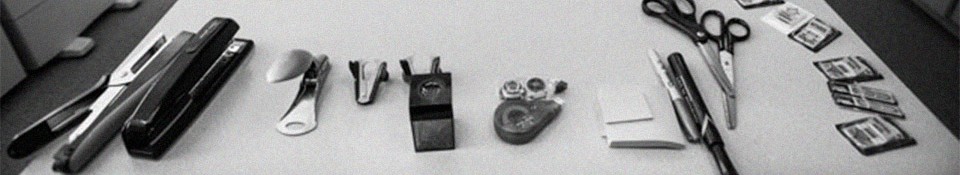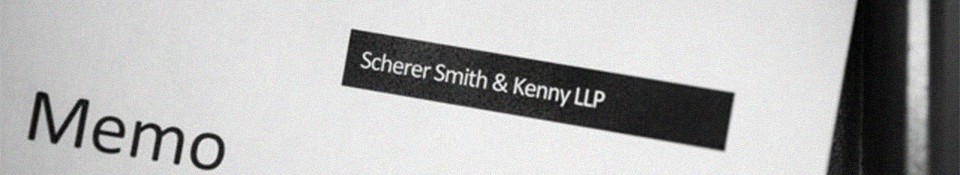Websites and mobile apps (collectively referred as “websites”) operated by businesses “open to the public” (or places of “public accommodation”) have consistently been required to comply with the American with Disabilities Act (“ADA”), meaning that they must make sure their websites are accessible to people with disabilities. While this has been true for many years, it is only recently that we have seen a rise in plaintiff lawsuits specifically targeting small businesses for violations of the California Unruh Civil Rights Act and the ADA.
This article will briefly discuss the basic requirements and the applicability of the ADA and then discuss the monetary damages and demands that we have seen from plaintiff’s attorneys for violations of the same.
The U.S. Department of Justice (“DOJ”) has issued guidance to make sure that people with disabilities can access web content. A link can be found here:
Guidance on Web Accessibility and the ADA | ADA.gov
In general, according to the DOJ, a business that is “open to the public” must “provide full and equal enjoyment of their goods, services, facilities, privileges, advantages, or accommodations to people with disabilities. Businesses open to the public must take steps to provide appropriate communication aids and services (often called “auxiliary aids and services”) where necessary to make sure they effectively communicate with individuals with disabilities. For example, communication aids and services can include interpreters, notetakers, captions, or assistive listening devices.”
The DOJ has provided a non-exhaustive list of examples of businesses open to the public:
- Retail stores and other sales or retail establishments;
- Banks;
- Hotels, inns, and motels;
- Hospitals and medical offices;
- Food and drink establishments; and
- Auditoriums, theaters, and sports arenas.
However, in general, professional services firms (law firms, consulting firms, real estate agencies, etc.) or other businesses that do not directly serve the public are not considered places of public accommodation. Of course, this is a nuanced area of the law and if you are unsure of whether your business falls within this definition then we recommend that you consult with an attorney to see if you need to comply. You can, of course, always just make your website compliant in an abundance of caution and as a way of expanding the accessibility of your business to new customers.
The DOJ has provided some examples of website accessibilities barriers:
- Poor color contrast. People with limited vision or color blindness cannot read text if there is not enough contrast between the text and background (for example, light gray text on a light-colored background).
- Use of color alone to give information. People who are color-blind may not have access to information when that information is conveyed using only color cues because they cannot distinguish certain colors from others. Also, screen readers do not tell the user the color of text on a screen, so a person who is blind would not be able to know that color is meant to convey certain information (for example, using red text alone to show which fields are required on a form).
- Lack of text alternatives (“alt text”) on images. People who are blind will not be able to understand the content and purpose of images, such as pictures, illustrations, and charts, when no text alternative is provided. Text alternatives convey the purpose of an image, including pictures, illustrations, charts, etc.
- No captions on videos. People with hearing disabilities may not be able to understand information communicated in a video if the video does not have captions.
- Inaccessible online forms. People with disabilities may not be able to fill out, understand, and accurately submit forms without things like:
- Labels that screen readers can convey to their users (such as text that reads “credit card number” where that number should be entered);
- Clear instructions; and
- Error indicators (such as alerts telling the user a form field is missing or incorrect).
- Mouse-only navigation (lack of keyboard navigation). People with disabilities who cannot use a mouse or trackpad will not be able to access web content if they cannot navigate a website using a keyboard.
Getting to the demands we have seen from plaintiff’s attorneys:
- They often do not start with a demand letter but instead immediately file a lawsuit accompanied by a demand letter to increase their leverage.
- They typically will have hired a third party to perform an “Accessibility Review” of your website or mobile app and provide that to you as proof of the violations.
- The demand will include a requirement that you fix your website, usually within some reasonable time frame such as 3-6 months. Often they will reference using some objective criteria including testing by disabled users and/or by using the Web Content Accessibility Guidelines (”WCAG”) in conjunction with testing by disabled users.
- A monetary demand will be included, typically requesting at least $20k+. This is based on the minimum statutory damages under the Unruh Act of $4,000 (per violation), deterrence damages of $4,000, attorneys’ fees and costs of suit. See California Civil Code Section 52.
They are typically looking to settle rather than fully litigate the case. However, we have seen plaintiff’s attorneys who are willing to litigate including through appeals given that controlling case law continues to evolve and remains unclear but generally leans towards protecting website access to the disabled.
We have found, unfortunately, that many third-party website developers claim that their websites are ADA compliant but that often is not the case. And these developers consistently include provisions in their services agreements denying any obligation to defend or indemnify their customers from compliance-related claims including disability access barriers. We recommend that if you are business that would be considered “open to the public” per the above, that you make sure that you test your website to make sure it is, in fact, accessible, which may include hiring a respected third party to conduct an assessment of the accessibility to make sure it is WCAG compliant (which should include live end-user rather than artificial intelligence testing) Additionally, if possible, we recommend that you include an indemnity provision in your agreement with the website developer. This would require that the developer defend, indemnify and / or reimburse you for your legal fees and damages should your website (that they claim is ADA compliant) is found to be noncompliant.
Scherer Smith & Kenny LLP remains available to assist you with these and any other employment or corporate law-related questions you may have. For additional information, please contact Brandon Smith at brandon@sfcounsel.com or Denis Kenny at denis@sfcounsel.com.